Activation of the new version.
Upgrade from Free Version. Re-enable PRO version.
You can download and install Add-On using this link: Download Add-On
Note
Please use the activation procedure only if you don’t see “PRO” on the title. You can activate your Free Version or disabled version due to change of the Machine ID or full NinjaTrader reinstallation. If your version is already “PRO” you don’t need to activate it and a license key won’t be accepted.
Activation of the new version.
- Select “Batch Download Replay Data…” menu item by clicking on “Utilities” menu.

- The following message will appear:
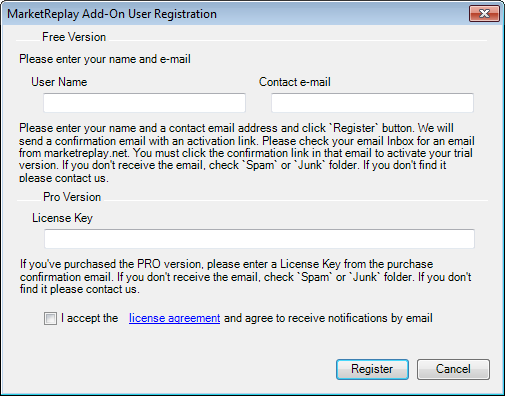
- Enter your user name and valid email address, and enter a license key in the MarketReplay Add-On User Registration window. Read the license agreement to check the corresponding field. Press “Register” button.
- Caution: If you don’t check button that you have read the license agreement, you may get following message:

- If you license key is accepted your PRO version will be immediately activated
- For reference please proceed to the How to Use MarketReplay Downloader link.
Upgrade from Free Version. Re-enable PRO version.
Use these steps if you don’t see PRO on the title
- Select “Batch Download Replay Data…” menu item by clicking on “Utilities” menu.

- Navigate to Register/Activate menu item.
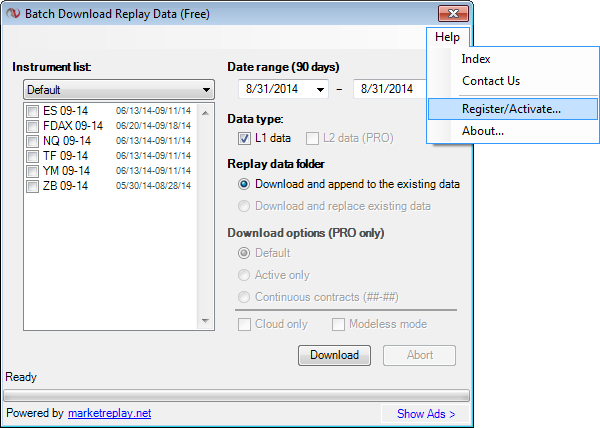
- Enter your license key in the MarketReplay Add-On User Registration window.
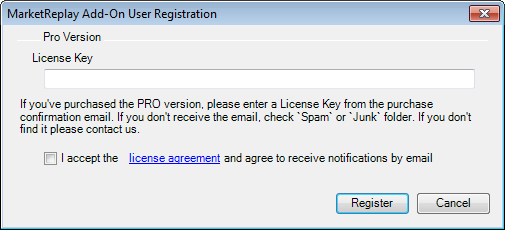
If you license key is accepted your PRO version will be immediately activated - For reference please proceed to the How to Use MarketReplay Downloader link.
