Instructions for locating NinjaTrader Machine ID:
- Start NinjaTrader and locate menu item Help – About as shown on the picture below:
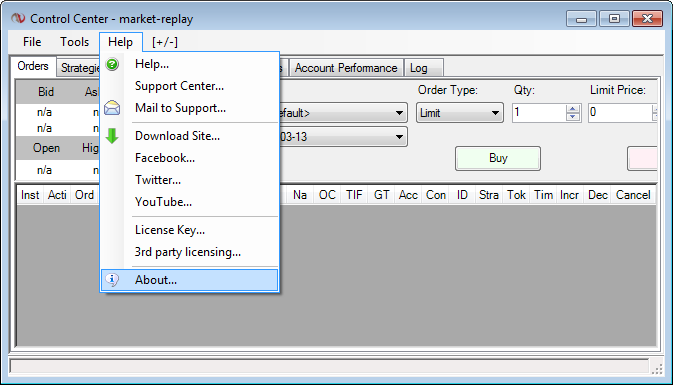
- Using the mouse select a series of letters and digits next to the label saying “Machine ID” (inside a red box as shown on the picture below). Then copy this text to clipboard:
- by pressing CTRL+C on the keyboard
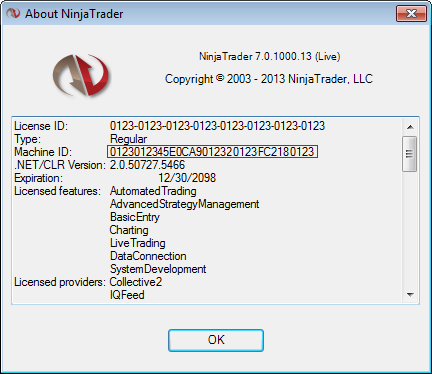
- or right click on the mouse and select menu item “Copy”
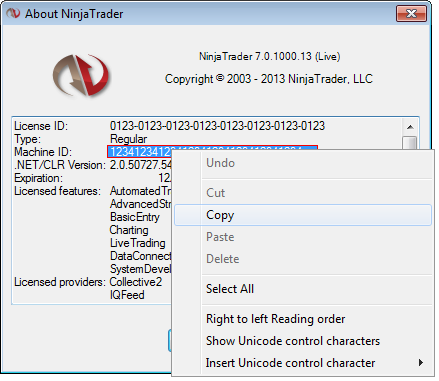
- by pressing CTRL+C on the keyboard
- Paste Machine ID into the email or a text box where it is requested.
